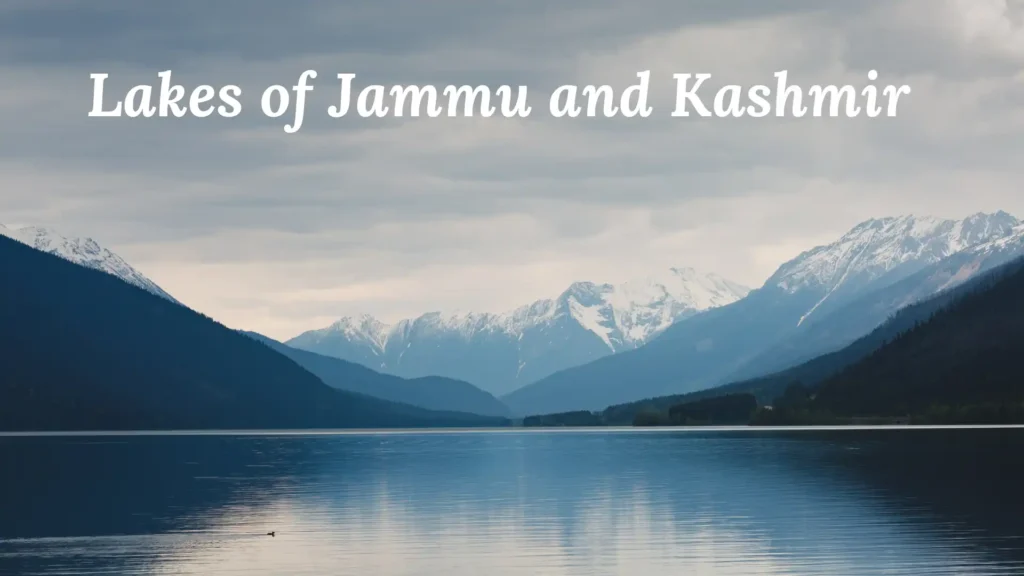URGENT JKSSB UPDATE: JE (Electrical) Admit Card 2025
JKSSB will soon release the Junior Engineer (Electrical) Admit Cards for the upcoming OMR-based exam.
Your quick summary of key details is below.
Admit Card Release
20 October 2025 (Expected)
Exam Date
25 October 2025 (Revised)
Post
Junior Engineer (Electrical)
Recruiting Body
JKSSB
Mode: OMR-based Written Test • Admit Card: Download from jkssb.nic.in
Note: This box summarizes key details of the upcoming JKSSB JE (Electrical) exam. Visit the official JKSSB website regularly for updates and official notice releases.
The JKSSB Junior Engineer (JE) Electrical recruitment is one of the most awaited exams for engineering aspirants in Jammu & Kashmir. In 2025, the Jammu & Kashmir Services Selection Board (JKSSB) invited applications for JE (Electrical) under Advertisement No. 02/2025, offering 292 posts in the Power Development Department. Initially, the written exam was scheduled for 24th August 2025, with admit cards to be released a few days earlier. However, due to weather-related disruptions, the exam was first postponed to 21st September 2025, and later rescheduled again to 25th October 2025, with admit cards now set to be released on 20th October 2025.
If you’ve applied, this post tells you exactly how to download the admit card step-by-step and also shows the laziest (fastest, most reliable) method I recommend so you can get the admit card in one smooth click when it goes live. I base these instructions on official JKSSB procedures and commonly used download flows used by Boards across India (JKSSB instructions and prior admit-card notices).
Quick facts of J.E (Electrical) Exam
- Notification: No. 02 of 2025 — Dated 27-02-2025.
- Originally scheduled exam date (Electrical): 21-09-2025 (postponed).
- Revised exam date (Electrical): 25-10-2025.
- Admit cards hosted from: 20-10-2025 on www.jkssb.nic.in (official).
Step-0 : Keep Your Credentianls Ready
Make these 5 things ready. If you do, downloading takes less than 2 minutes when admit cards go live.
- Application / Registration Number (keep a copy of the confirmation email).
- Date of Birth (as used in application) — DDMMYYYY format.
- Active email address & mobile (for recovering Application ID if needed).
- A decent browser (Chrome/Edge/Firefox) on PC or mobile; enable popups for jkssb.nic.in.
- Printer or “Print to PDF” set up (Ctrl/Cmd+P) for saving the hall ticket immediately.
The Official (Reliable) Step-by-Step Process full method
Follow this exact sequence.
This mirrors the JKSSB flow: Homepage → Download Admit Card → Login → View & Print E-Admit Card. (J
Step 1 : Wait for Admit Card Link Activation
JKSSB will officially activate the admit card download link. As per the revised schedule:
- Admit cards for JE (Electrical) are expected to be available from 20th October 2025 onwards
- Watch for a notification or announcement under the “Announcements” or “What’s New” section on the JKSSB homepage
jkssb.nic.infrom 20th Oct, onwards
Once live, the link will typically redirect to the Admit Card / Applicant page.
Step 2 : Visit the JKSSB Admit Card Page
Use one of these two steps:
- Direct link (if posted):
jkssb.nic.in/dynamic-jkssb-test/Pages/Applicant/AdmitCard.aspx(JKSSB) - From JKSSB homepage:
Click that — it likely leads to the admit card retrieval portal
Go to jkssb.nic.in
Look under “Download Admit Card Menu” for “JE (Electrical) Admit Card 2025”

Step 3 : Login using your credentials
You will land on the admit-card portal. Typical fields required:
- Application/Registration Number (or Email ID in some JKSSB flows)
- Date of Birth (DDMMYYYY)
Enter the details and click Login / Submit. If the portal instead asks for Email ID + DOB, try those first — JKSSB uses both forms depending on the advertisement.
Step 4 : View and Print E-Admit Card
After successful login choose “View and Print E-Admit Card” (or similar). Your admit card (hall ticket) will appear as a PDF in the browser. Verify key details immediately:
- Candidate name, parentage, photograph & signature
- Exam date, centre address, shift and reporting time (carry these exactly)
- Exam instructions, essential documents to carry
If anything is incorrect , do not alter the admit card yourself. Note down the error and contact JKSSB helpdesk (details below).
Step 5 : Save & Print
Click Download / Save and then Print. If you don’t have a physical printer, choose Print → Save as PDF and keep multiple backups (phone + cloud). You must carry a printed hall ticket to the exam centre unless JKSSB explicitly allows a digital copy — always check the admit card instructions.
One-Click Method to Download JKSSB Admit Card
This is what I do and advise students: prepare once, then do a single action when admit cards are live.
- Before release: Go to the JKSSB admit-card login page (bookmark it) and enable browser autofill for the registration number and DOB.
- Create a small text file (e.g.,
JKSSB-credentials.txt) with your Reg. No. and DOB. Keep it on desktop/mobile. - On 20-10-2025 morning: Open the bookmarked page, press Ctrl+L (focus address bar) → Enter → press Ctrl+V (paste), then press Enter (this logs you in if autoplay is allowed).
- Click “View & Print E-Admit Card” → Ctrl+S to save or Ctrl+P → Save as PDF.
Common Problems (For Downloading JKSSB JE Electrical Admit Card)
| Problem | Likely Cause | Solution |
|---|---|---|
| “No record found / Invalid credentials” | Typo in name / father’s name / DOB | Re-enter exactly as per application; check your application form |
| Page error / “Server busy” | High traffic or server load | Try after 5–10 minutes; switch browser / clear cache |
| PDF does not open | Browser / plugin issue | Download file and open using Adobe Acrobat, not browser preview |
| Missing photograph or incomplete details | Data glitch or oversight | Immediately contact JKSSB grievance / helpline |
| Forgot Username / Password | You didn’t note or lost credentials | Use “Forgot Password” option (if available) or email JKSSB |
Forgot Application ID / Registration number?
If you forgot your application ID, use the “Forgot Application ID” or “Forgot Registration Number” link on the JKSSB admit card portal — the portal may ask for your registered email/mobile/DOB to retrieve it. If that fails, Adda247 and other guides recommend contacting JKSSB’s helpdesk or visiting the JKSSB office.
What to carry to the exam (Quick checklist)
- Printed admit card (original) — mandatory.
- Valid government photo ID (Aadhaar/Passport/Driving License/Voter ID) — same name as admit card.
- Passport-size photo (extra).
- Transparent clipboard or clear folder (if allowed).
Final Words & Reminder
Once JKSSB declares the admit card link active (likely from 20 October 2025), just follow the simple steps above.
Don’t overcomplicate start with the primary “By Name / Application No.” form, fallback to login if needed, and always verify your details.
You Will Also Like
JKSSB Teacher Recruitment 2025
JKSSB Naib Tehsildar Recruitment 2025
JKSSB Junior Assistant Recruitment 2025 (342 Posts. Apply Before : 18th Nov, 2025